Note: Please keep in mind the Turtle Tutor assistant is still in a testing phase (Beta)! Please report any issues to help us improve it, and keep in mind that it can make mistakes.
Overview
We are glad to announce the release of our latest AI-powered assistant, the Turtle Tutor!
This assistant's main goal is to help answer your questions about students' progress, enrollment, and performance, all within a single tool! In this article will explain how to use it, so keep reading!
Contents
- How can I use Turtle Tutor?
- What can the Turtle Tutor do for me? - Example questions
- General recommendations when chatting with the Turtle Tutor
- Summary
- FAQs
How can I use Turtle Tutor?
This is very easy!
- Sign in to the Alpha Help Center with your Alpha (or Trilogy) Google account to be able to access all information available to you.
- Go to the Alpha Help Center and click on the "SIGN IN" button near the top-right corner.
- Select "Sign in with Google" and use your Alpha (or Trilogy) email to sign in. Make sure to accept any permissions required.
- Go to the Alpha Help Center and click on the "SIGN IN" button near the top-right corner.
- Once signed in, open the chat using the icon near the bottom-right corner of the screen in the Alpha Help Center, and ATLAS will offer you the option to chat with the Turtle Tutor.
- Alternatively, go to the Contact Us page and start a conversation with our AI-powered ATLAS chat. You will have the option to chat with the Turtle Tutor there too.
- Once the Turtle Tutor lets you know it's ready, type your question and send it! Then, wait for an answer. The Tutor will send you messages every few seconds to let you know it's still working.
- And that's it! You can send another question if you want, let the Tutor know that's all you needed, or just close the chat when you're done.
What can the Turtle Tutor do for me? - Example questions
If you want to read the full details about the capabilities of the Tutor, check this: Full list of current capabilities of the Turtle Tutor. Remember:
- If you're a student, the Turtle Tutor can answer questions about your own learning path only.
- If you're a member of the Alpha Staff (Guides, Support Agents, Academics, etc.), it can answer queries about any student!
Here are some examples of questions you can ask the Tutor to get you started!
For Students
- How many Reading lessons did I master yesterday?
- Who is my current Guide? How do I contact them?
- What's the average time it's taking me to master one Language lesson this week?
- What is my current app and grade for Science?
- How many Language skills do I need to master each day to get a 2H session?
For Staff
- Did <student> display slow progress in Math from July 1st to July 5th?
- What is the highest-grade Reading test that <student> has passed?
- Since when has <student> been working on their current Language level and app?
- What is <student>'s full student ID (also age grade, level, Guide, DOB, campus, etc.)?
- How many Language skills did <student> master in June 2024?
- In what apps and courses in <student> currently rostered?
General recommendations when chatting with the Turtle Tutor
We aim to make the Turtle Tutor easy and intuitive to chat with, but following these recommendations will make your experience even smoother.
1. If you are a staff member, always provide the student's full name or email when asking about a student.
|
✅ What is the date of birth for Jhon Doe? ✅ What is the date of birth for jonh.doe@alpha.school? ❌ What is the date of birth for Jhon in L3? |
2. Include all the details since the beginning to save time, including any relevant timeframe.
|
✅ How many Reading lessons did John Doe master from July 15th to July 17th, 2024? ❌ Total number of lessons that John Doe mastered? |
3. Ask for specific information, instead of asking everything at once.
|
✅The number of lessons in a subject completed by a student during a specific month, the highest-grade test passed by a student, etc. ❌ The number of lessons completed by four students in all subjects during a 3-year period, the highest-grade test passed by 30 students, etc. |
4. If the Turtle Tutor was unable to find information it should have (see List of Turtle Tutor's current capabilities), rephrase the question.
|
❌ If this doesn't work: What grade will Jane Doe test in Reading next? ✅ Try instead: What is the highest-grade Reading test that Jane Doe passed? |
5. Be patient. The Turtle Tutor is collecting data for you from multiple places. Give it some time to think, it needs to look hard to find what you need!
Summary
The Turtle Tutor is a great assistant that will help you easily get important information about your own (or your students') progress, enrollment, and performance in a single place.
Following the recommendations in this article will help you make the most out of it.
FAQs
-
It seems the Turtle Tutor made a mistake, what can I do?
Please Contact Us as soon as you can and report the issue, sharing as many details as you can. For example, the date and estimated time when this happened, what you asked, what was the Turtle Tutor's error, and why it's wrong. Our team will investigate this to improve the Tutor and try to answer your question too! -
What if the Turtle Tutor can't answer a question for me?
Although the Turtle Tutor is capable of answering many different questions, sometimes it will not be able to answer all of them. Don't worry, we are still here for you; if the Tutor doesn't raise a ticket for you, simply contact us through a regular ticket or live chat, and we'll help you. - Will you keep improving the Turtle Tutor?
Yes! But we need your feedback for this, so make sure to always share what changes you'd like to see. If many students or Guides request the same features, it's more likely that we will be able to add them at some point.
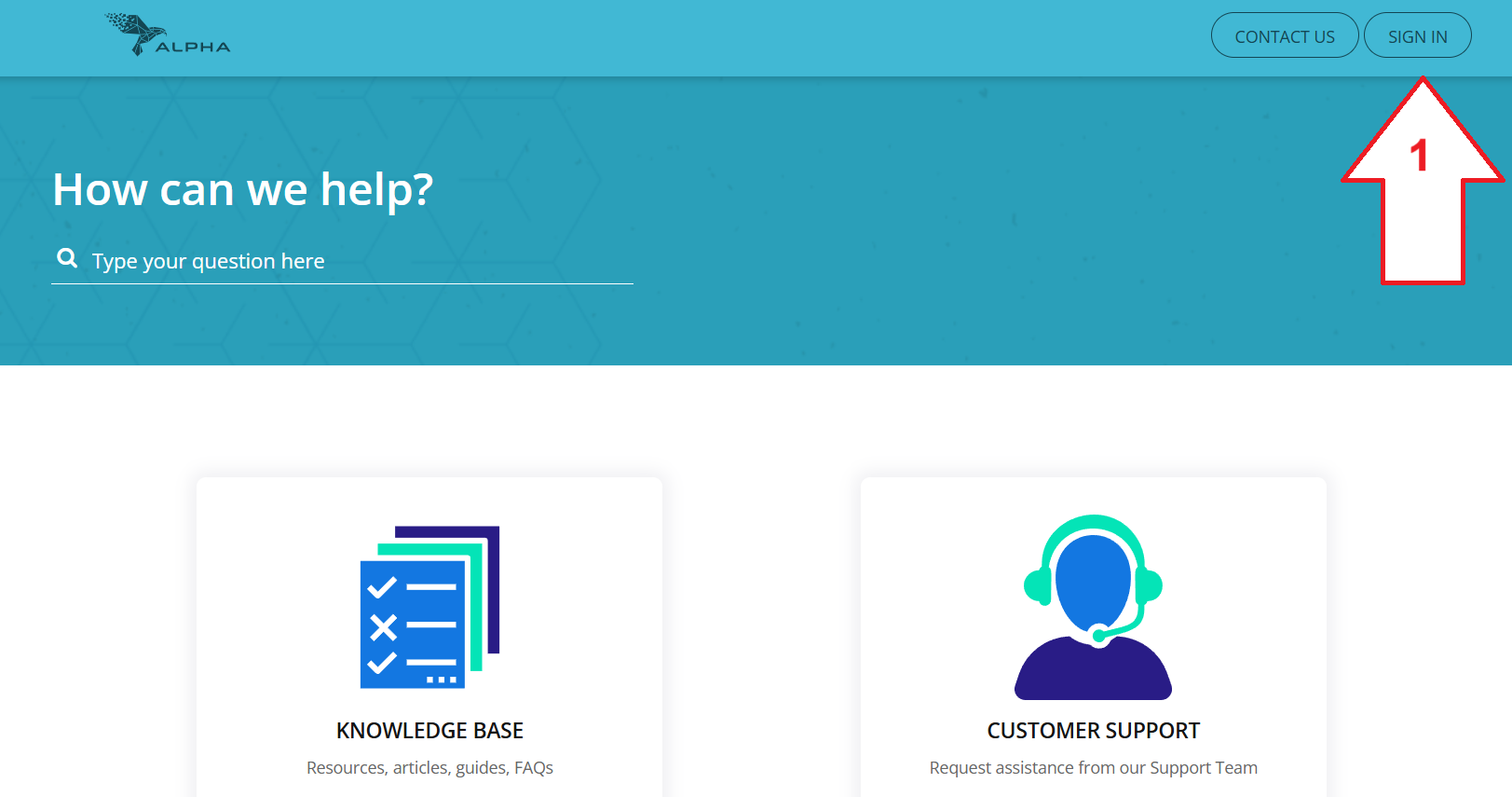
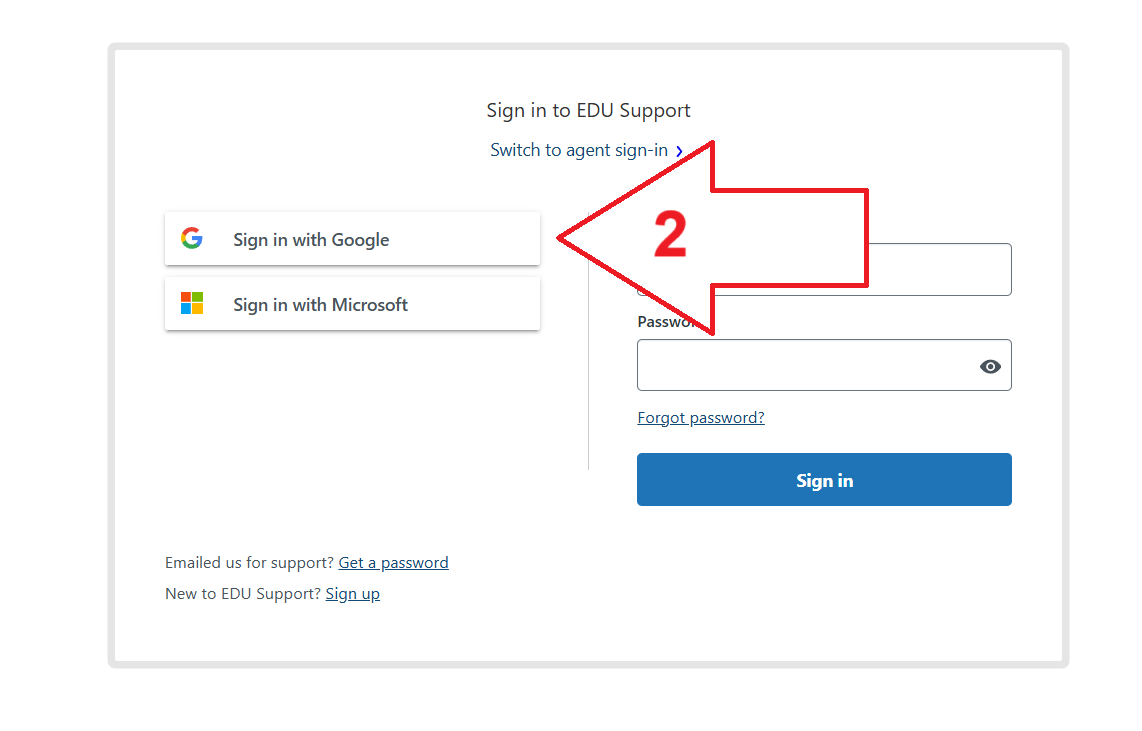
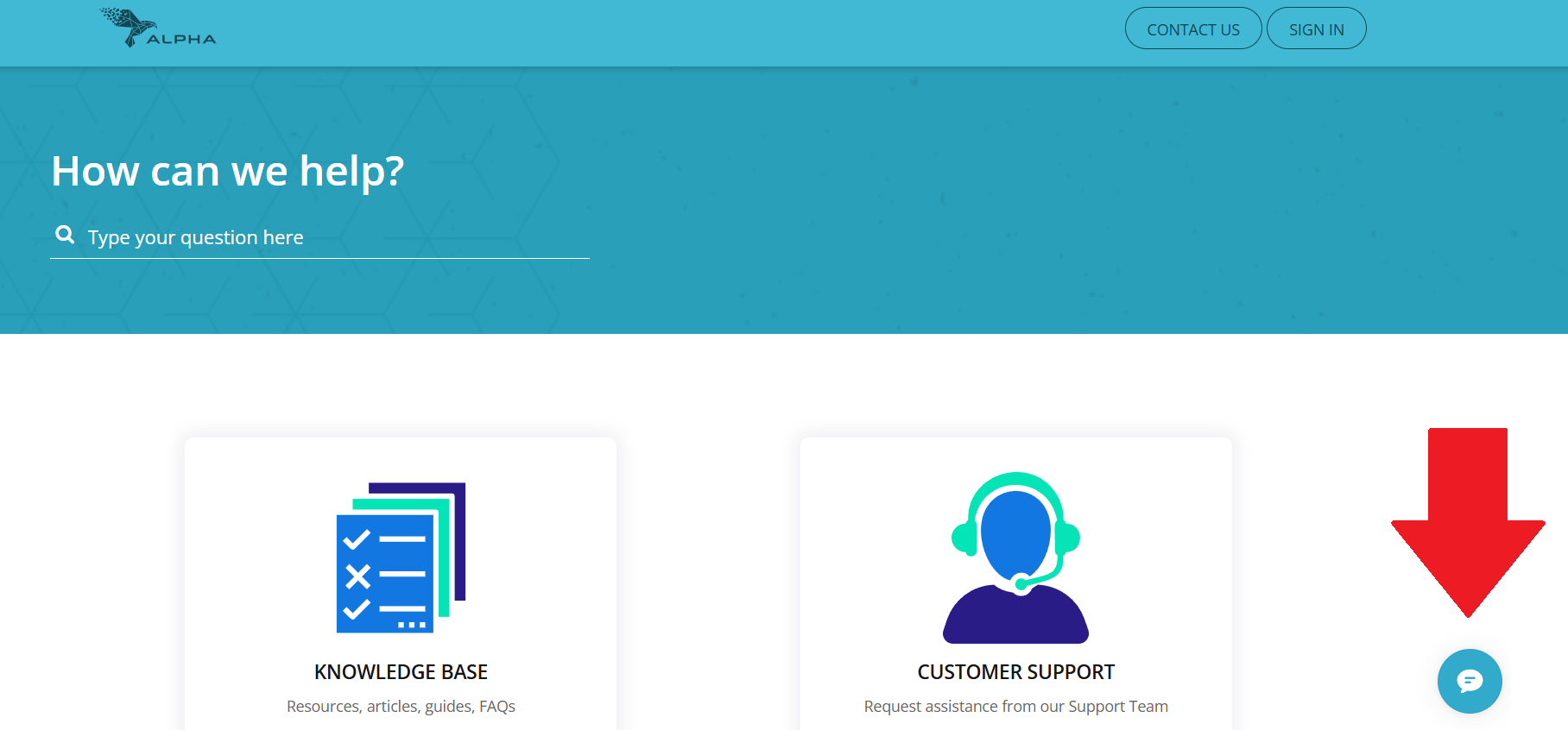
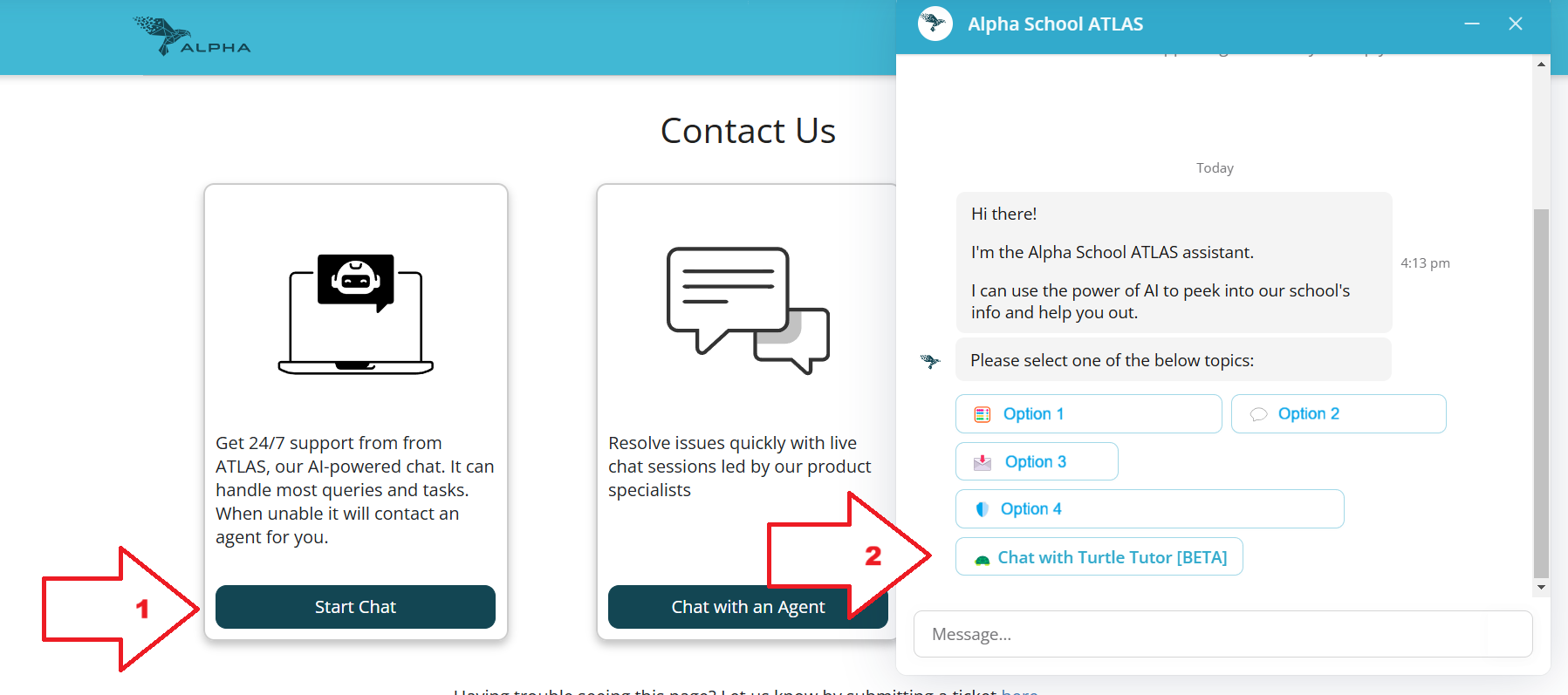
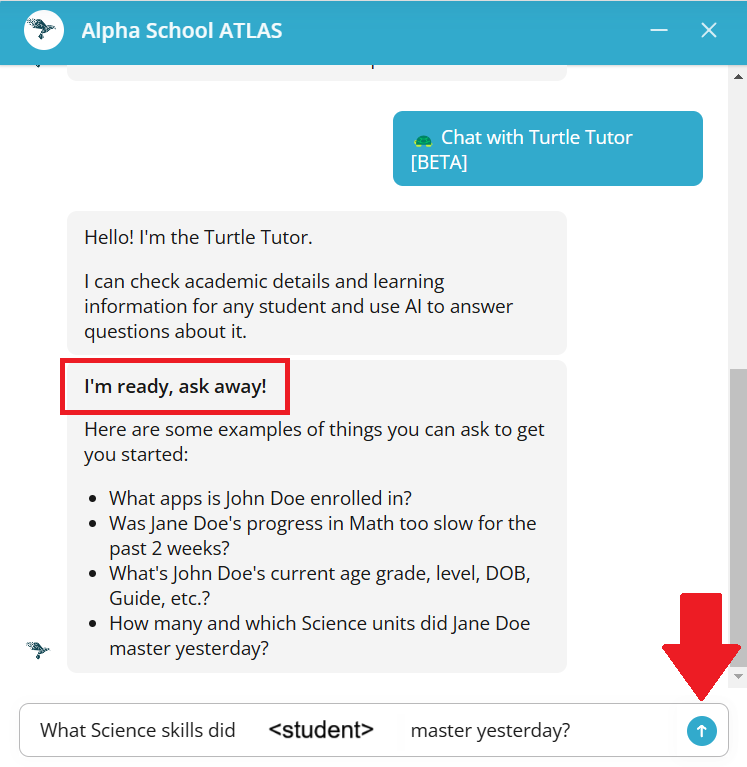
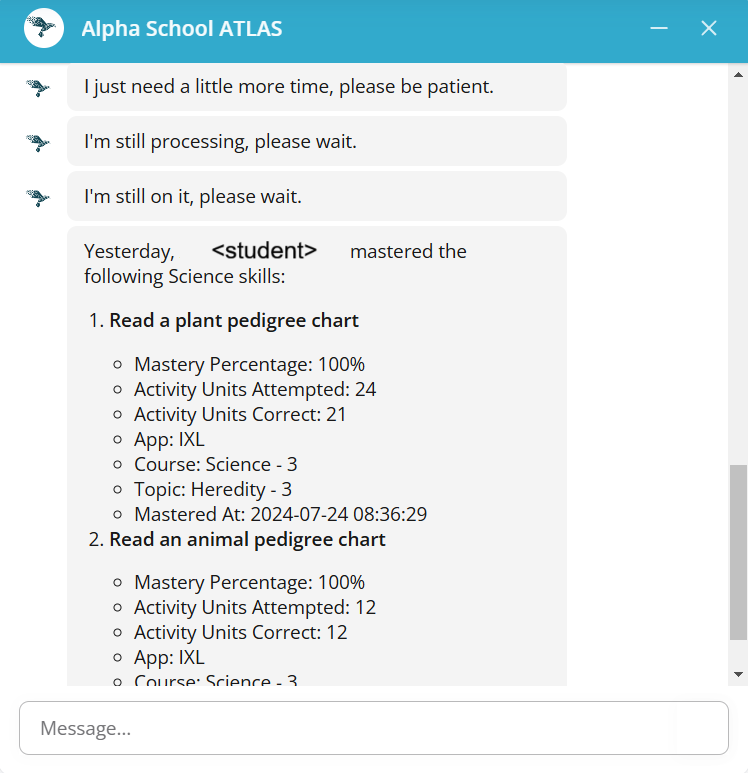
Priyanka Bhotika
Comments