Aiming to streamline Support, Academics and Alpha Staff access to QuickSight, we have automated the QuickSight invitation process with ATLAS. Hereinbelow, you will find a quick breakdown on the options offered by ATLAS and how to use them appropriately.
Pre-requisites:
- You must be logged in to your Kayako account before contacting ATLAS.
- If you were not logged in, make sure to close your current conversation with ATLAS and start a new one.
- You must be part of the Academics, Support, or Alpha Staff teams.
- For Alpha Staff, your email must be registered in the SIS as such
- If you are not in the SIS yet, please:
- Reach out to the Registrar Support Team to ensure you are registered
- Reach out to Support so we can grant you access manually
- If you already have an account and you are looking to expand your account privileges, ensure your Kayako account email matches your Quicksight account email/user.
- While ATLAS can parse free-text responses, when offered buttons, please stick to using the buttons themselves.
Talking with ATLAS:
- You can reach ATLAS from by clicking on the chatbot in the lower right-hand corner of the screen
- Once you start the conversation, if you attend the pre-requisites above, you will be served with the "Request QuickSight access" option, as shown below:
- Click the QuickSight button and then you will get 3 options:
- "I need access to Quicksight Dashboards for Alpha (df-quicksight-jira)"
- This is the option that all support agents should pick, as they only need read access.
- Academics and Alpha Staff users that won't be creating any dashboards or analyses can also pick this option.
- "I need access to datasets to create Alpha Dashboards"
- This option can be used if you don't have an account at all and want to get one with enough privileges to create dashboards and analyses, or if you already have an account and just want access to the Alpha datasets used to create dashboards.
- "I already have a "Reader" QuickSight account but I need "Author" access"
- As the option outlines, this is targeted at users that already have an account with "Reader" access but now need to start creating dashboards/analyses.
- Once selected, it will also prompt you to request access to the Alpha dataset.
- "I need access to Quicksight Dashboards for Alpha (df-quicksight-jira)"
- If you are creating your account, make sure to follow the registration link as soon as ATLAS presents you with it, so you can set your password straight away.
- If you are upgrading your privileges, either by asking for dataset access or Author role for an existing account, please wait up to 30 minutes for the changes to take effect.
- If they are still not reflecting, you can try signing out and back again to QuickSight to clear the AWS cache.
Note: The username generated is usually the email address. When logging in, make sure to enter it in lowercase, as it is case-sensitive.
For any questions or concerns, feel free to reach out to the Task Force via email or chat.
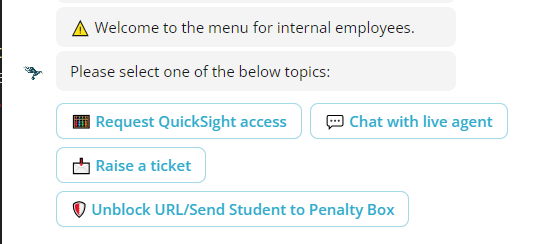
Priyanka Bhotika
Comments